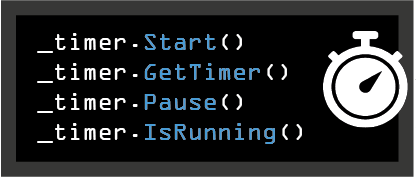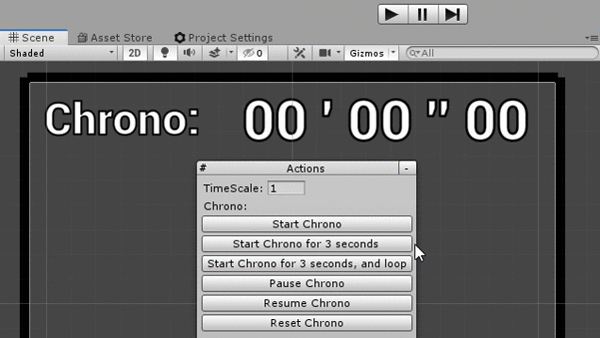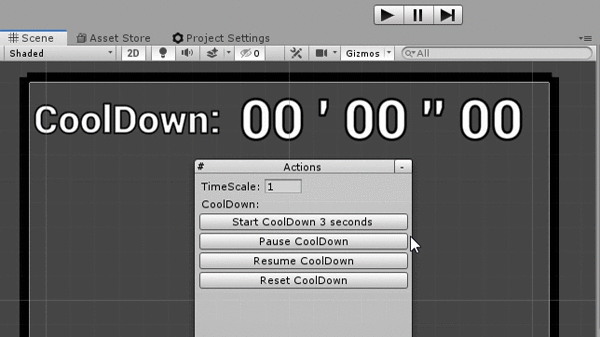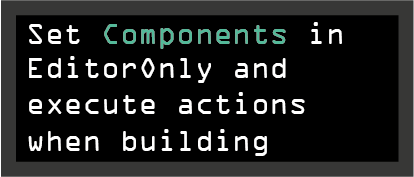/// <summary>
/// MIT License - Copyright(c) 2019 Ugo Belfiore
/// </summary>
using UnityEngine;
/// <summary>
/// Create a Chrono, who start at 0, and increment over time.
///
/// Use: create a new FrequencyChrono:
/// private FrequencyChrono _chrono = new FrequencyChrono();
///
/// Start it when you want:
/// _coolDown.StartChono();
///
/// You can give it a max time (it will go from 0 to 5, and stay at 5)
/// _coolDown.StartChrono(5f);
///
/// You can even ask it to loop:
/// _coolDown.StartChrono(5f, true);
///
/// at any time you want, get the current value of the Chrono:
/// _coolDown.GetTimer();
///
/// if you want to test if the Chrono is currently running
/// if (_coolDown.IsRunning())
///
/// if you have set a maxTime, and you want to test if the _coolDown is Started, and Finished:
/// if (_coolDown.IsFinished())
///
/// Sometime it nice to know if the timer is not initialize, or finished, to start it again, you can do it with this:
/// if (_coolDown.IsNotStartedOrFinished())
/// </summary>
[System.Serializable]
public class FrequencyChrono
{
private float _timeStart = 0;
private bool _loop = false;
private float _maxTime = -1;
public float MaxTime { get { return (_maxTime); } set { _maxTime = value; } }
private float _saveTime = 0;
private bool _isInPause = false;
public bool IsInPause { get { return (_isInPause); } }
private bool _isFinishedOrNeverStarted = true;
private bool _isStarted = false;
public bool IsStarted { get { return (_isStarted); } }
private bool _useUnscaleTime = false;
private float _currentTime;
#region public functions
/// <summary>
/// Start the Chrono
/// </summary>
/// <param name="useUnscaleTime">define if we want to use a timeScale-independent timer or not</param>
public void StartChrono(bool useUnscaleTime = false)
{
_useUnscaleTime = useUnscaleTime;
_timeStart = GetTimeScaledOrNot();
_loop = false;
_isInPause = false;
_maxTime = -1;
_isFinishedOrNeverStarted = true;
_isStarted = true;
}
/// <summary>
/// Start the Chrono, with a maxTime. The chrono will stop at the max time,
/// or loop if needed.
/// </summary>
/// <param name="maxTime">max time in seconds</param>
/// <param name="loop">do the chrono loop modulo maxTime ?</param>
/// <param name="useUnscaleTime">define if we want to use a timeScale-independent timer or not</param>
public void StartChrono(float maxTime, bool loop, bool useUnscaleTime = false)
{
//if there is a negative maxTime, don't use it, and simply advance forward the timer without stopping
if (maxTime < 0)
{
StartChrono(useUnscaleTime);
return;
}
_useUnscaleTime = useUnscaleTime;
_timeStart = GetTimeScaledOrNot();
_loop = loop;
_maxTime = maxTime;
_isInPause = false;
_isFinishedOrNeverStarted = true;
_isStarted = true;
}
/// <summary>
/// return the current timer, in seconds
/// eg: return 125.95 if the timer is at 2 minutes, 5 seconds and 95 miliseconds
/// </summary>
/// <param name="managePause">Should always be true, return the time when we were in pause</param>
/// <returns>return the time in seconds eg: return 125.95 if the timer is at 2 minutes, 5 seconds and 95 miliseconds</returns>
public float GetTimer(bool managePause = true)
{
if (!_isStarted)
{
return (0);
}
if (managePause && _isInPause)
{
return (_saveTime);
}
_currentTime = GetTimeScaledOrNot() - _timeStart;
if (_loop)
{
if (_currentTime > _maxTime)
{
_currentTime -= _maxTime;
}
_currentTime %= _maxTime;
}
else if (_maxTime != -1 && Mathf.Abs(_currentTime) > _maxTime)
{
_currentTime = _maxTime * Mathf.Sign(_currentTime);
}
return (_currentTime);
}
/// <summary>
/// Is the Chrono started, but not finished yet ?
/// if the Start options loop is set to false, and if the chrono is started,
/// it will return true as long as you don't reset it.
/// </summary>
public bool IsRunning()
{
if (IsStarted && _isInPause)
{
return (true);
}
if (IsStarted && (!IsTimeExceedMaxTime() || _loop))
{
return (true);
}
return (false);
}
/// <summary>
/// Is the Chrono not started, or started and over ?
/// </summary>
/// <returns></returns>
public bool IsNotRunning()
{
return (!IsRunning());
}
/// <summary>
/// is the timer not started, or started and over, and not in pause
/// </summary>
/// <returns>return true if the chrono is not started, or started and over</returns>
public bool IsNotStartedOrFinished()
{
if (!IsStarted)
{
return (true);
}
if (_isInPause)
{
return (false);
}
//if _maxTime is at 1, that mean we do'nt have any stop time, we will continue forever.
if (_maxTime == -1)
{
return (false);
}
_currentTime = GetTimeScaledOrNot() - _timeStart;
return (Mathf.Abs(_currentTime) >= _maxTime);
}
/// <summary>
/// return true if the timer is finished (and reset the timer)
///
/// if the parametter resetIfFinished si set to true, the chrono will
/// reset if the coolDown is finished. That's mean if we test IsFinished() again, it will return false
///
/// if the timer never started, return false;
/// if the timer is in looping mode, return false;
/// </summary>
/// <param name="resetIfFinished">if true, the coolDown is reset. That's mean if we test IsFinished() again, it will return false</param>
/// <returns></returns>
public bool IsFinished(bool resetIfFinished = true)
{
if (_loop)
{
return (false);
}
if (!IsStarted)
{
return (false);
}
if (_maxTime == -1)
{
return (false);
}
if (IsTimeExceedMaxTime())
{
if (resetIfFinished)
{
Reset();
}
return (true);
}
//Debug.Log("ic not finished...");
return (false);
}
/// <summary>
/// move in time forward manually by a certain amount
/// </summary>
/// <param name="jumpInTime">jump time in second</param>
public void ManualForward(float jumpInTime = 0.016f)
{
_timeStart -= jumpInTime;
_saveTime += jumpInTime;
}
/// <summary>
/// move in time backward
/// </summary>
/// <param name="jumpInTime">jump time in second</param>
public void ManualBackward(float jumpInTime = 0.016f)
{
_timeStart += jumpInTime;
_saveTime -= jumpInTime;
}
/// <summary>
/// set the Chrono to pause
/// </summary>
public void Pause()
{
if (_isInPause)
{
return;
}
_saveTime = GetTimer(false);
_isInPause = true;
}
/// <summary>
/// Resume the timer, assuming it was in pause previously.
/// </summary>
public void Resume()
{
if (!IsInPause)
{
return;
}
_isInPause = false;
_timeStart = GetTimeScaledOrNot() - _saveTime;
}
/// <summary>
/// reset the chrono to 0 & all the options
/// </summary>
public void Reset()
{
_timeStart = GetTimeScaledOrNot();
_loop = false;
_isInPause = false;
_isFinishedOrNeverStarted = true;
_isStarted = false;
}
#endregion
#region private functions
/// <summary>
/// get the current time, scaled or unscaled depending on the Start options
/// Note if you don't have TimeEditor, you can use the normla Time of Unity
/// </summary>
/// <returns>return the current timer of unity</returns>
private float GetTimeScaledOrNot()
{
return ((_useUnscaleTime) ? TimeEditor.unscaledTime : TimeEditor.time);
}
private bool IsTimeExceedMaxTime()
{
if (_maxTime < 0)
{
return (false);
}
return (Mathf.Abs(GetTimeScaledOrNot()) >= _timeStart + _maxTime);
}
#endregion
}